"Unable to start debugging on the web server. Debugging failed because integrated Windows authentication is not enabled."
Two possible solutions that have worked for me in the past:
Solution 1:
Start --> Control Panel --> Programs And Features --> Turn Windows features on or off

Select
Internet Information Server --> World Wide Web Services --> Security
Check
Windows Authentication
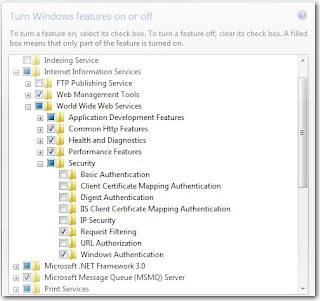
Be warned, this can take a LONG time to complete and you may think your PC has hung but stay with it.
Solution 2:
1. Open IIS 7. Click "Default web sites"
2. Under 'IIS' Click "Authentication"
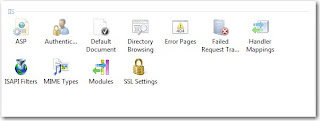
3. Ensure that “Anonymous Authentication” and “Windows Authentication” are 'Enabled'.
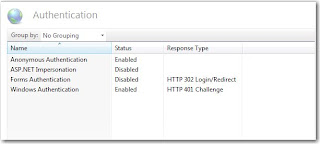
No comments:
Post a Comment